Research shows that more than 90% of companies are now using a content marketing editorial calendar. Creating a content calendar seems like a daunting task, but is well worth the effort to get your team on the same page. It can help you keep your content consistent and relevant, and of course, will help you keep your management in the loop of what you are doing.
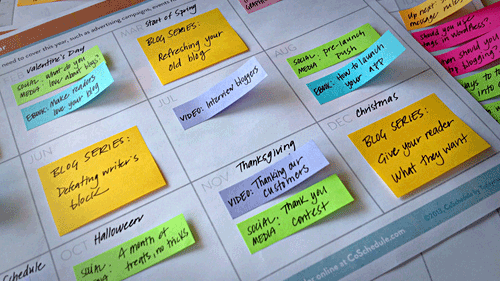 Of course, every content calendar is going to differ for every company based on the industry, the type of content, and what is important for your company to track. Also, your content marketing calendar should be a living, breathing document to help you plan and manage. A content calendar will help your organization’s content team in a few different ways, including:
Of course, every content calendar is going to differ for every company based on the industry, the type of content, and what is important for your company to track. Also, your content marketing calendar should be a living, breathing document to help you plan and manage. A content calendar will help your organization’s content team in a few different ways, including:
- Communication of the content strategy and workflow so everyone is on the same page, from content creators to managers, to leadership
- Managing contribution of content, whether it’s from the team or from external contributors
- Aggregation of all content that is distributed which not only allows your team to keep track of what you’ve already covered but helps you know what you can reuse and repurpose in the future
- Organization across many channels, which could include website/blog, social media, email, etc.
- Encouraging consistent content creation
Before Building Your Content Calendar
- Identify your audience and what topics will resonate with them. Make sure you have an idea of who your stakeholder groups are, and how you plan on creating content for each stakeholder.
- Audit your current content to see what you already have, what will be valuable to your cause, and what you can repurpose for the future.
- Make sure that you know where your current content assets fall within the purchase funnel and make a decision on what kind of content you need to develop in the future.
Building Your Content Calendar
When building a content calendar, you need to think ahead – sometimes up to a year – to be able to plan for future content projects. To plan that far ahead, your best bet is to gather your team as you are coming up with the content calendar and review what should be included in your content calendar and what can affect it, such as:
- What your sales industry focuses are and what you have set as your business goals
- Production deadlines for content
- What your selling cycles are, whether it’s internal sales cycles or external high times and low times within your industry
- Seasons and holidays that could either affect your business or affect your content
- Events that you are planning or that you are attending within your industry
- Product launches that you would need to create content around
- Metrics you should be tracking to make sure your content is performing the way you need it to.
The Nitty-Gritty
There are many different tools that you can use to create a content calendar, some that cost money and some that don’t. The easiest and cheapest tool that you can use for a content calendar is either an excel file that you can distribute over a shared network or a Google Doc. There are many templates out there for building calendars, but ultimately, you will have to decide what is most important for your organization. Some column category suggestions include:
- Due Date
- Publish date
- Title
- Content Type
- Category
- Author
- Keywords
- Buying Stage
- Status
- Metrics
- Notes
There are many ways to modify your content calendar to make it your own. Obviously, tracking more than just the topic and date helps you optimize your content. Within Excel and Google Docs you can color code your calendar to help you and your team easily digest the information. Your content calendar helps you record all the work you put into content marketing and allows for easier reporting. Content calendars will make it easier for you to plan, implement, and manage your content strategy. For any content marketing questions, contact your local experts at MassLive Media Group.



 Ad Choices
Ad Choices