Website load speeds are one of the biggest threats to success in the digital marketing space. When evaluating client websites, it’s not unusual to find that a major issue causing bounce rates to skyrocket is website load speed. If an entry page takes too long to load, whether on desktop or mobile, users tend to not stick around. There are a number of things you can do to improve website load speeds, but first, there’s one question that needs to be answered: how long should a website take to load?
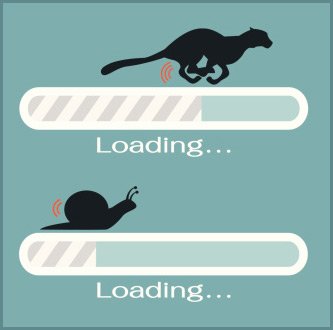 The simple answer to this is: as quickly as possible. But realistically, a good load time for a simple standard business website is 1 second. For an eCommerce site, 2 seconds is recommended. Publisher websites heavy with content normally take longer, but 5 seconds is a good time-frame to shoot for.
The simple answer to this is: as quickly as possible. But realistically, a good load time for a simple standard business website is 1 second. For an eCommerce site, 2 seconds is recommended. Publisher websites heavy with content normally take longer, but 5 seconds is a good time-frame to shoot for.
So how can you reduce your page load speeds?
Remove Unnecessary Plugins
Be careful of using too many plug-ins. Choose quality over quantity. I suggest you avoid plugins that: (i) load a lot of scripts and styles, (ii) perform lots of remote requests, and (iii) add extra database queries to every page on your website. If you’re website is built with WordPress, you can use the P3 Plugin Performance Profiler to diagnose the plug-ins you’re using.
Limit Social Sharing Buttons
Each social sharing button you add, uses JavaScript to make calls back-and-forth between the social network’s servers and your site. The more buttons on your page, the more script the page needs to load. It’s recommended to limit Social Sharing Buttons to only the ones necessary for your business.
Limit Analytics & Ad Networks Code
Many times, we’ll see websites using different analytics to track their campaigns. Google, Spring Metrics, Kissmetrics and Clicky are some of the best out there. But layering on too many analytics codes can weigh-down a website. Use only the ones you feel are important to tracking the success of your marketing programs.
Use a Reputable Theme
It is best to use a paid theme that’s reliable and has a clean code. Beware: there are a lot of free themes out there, that become problematic down the road. This is often due to lack of updates, or the coding not being very good to begin with. StudioPress’ themes (which use the Genesis Framework) are among the most popular and trusted for WordPress.
Fix Broken Links & Cut Down on Redirects
It’s important to check your site for broken links or “404 Pages”. Also, cutting down on redirect links will help; whether it’s http > https, www. > non-www. or 301 redirects, here is a redirect link Checker Tool that can assist you, in finding re-directs on your site.
Combine Background Images Into Image Sprites
An image sprite is a collection of images put into a single image. A webpage with many images can take a long time to load and will generate multiple server requests. Combining multiple images into a single image sprite will reduce the number of server requests and help conserve bandwidth.
Use JPGs vs. PNGs & GIFs
Often there is confusion around which file types should be used for images. JPGs are usually best, as they are the smallest, fastest to load and more compressed file type. PNG files tend to be a bit larger than JPG files, but look almost as sharp as the original image. GIF files are usually heavy and can slow down the loading time of your site. So minimize the use of GIFs, when possible.
Enable HTTP Keep-Alive
When a visitor’s web browser tries to request a file from your web server, it will grab each file individually. It causes a connection to close, then grabs a file, then reopens, to request a new file. To avoid this, enable HTTP Keep-Alive code, to ensure all file requests to your server will be made via a single open connection.
Enable Caching
“Caching” is storing a version of your website on a user’s browser, and serving them that version until your website is updated – or until you instruct it to refresh. Remember to ‘enable’ caching.
Finally, here are some tools that will help you diagnose your website’s page speed:
Need some help getting your website up to speed? We can help!
By MassLive Media Group Marketing



 Ad Choices
Ad Choices